Troubleshooting Identity and Access Management (IAM)¶
Troubleshoot issues with OpenFaaS Identity and Access Management (IAM).
Unable to access the dashboard¶
Authentication fails for the dashboard¶
Verify the dashboard is configured to support Single Sign-On (SSO). See: Configure the dashboard with IAM.
The dashboard logs can show why the authentication process with your identity provider failed.
kubectl logs -n openfaas deploy/dashboard
A user is not authorized to access the dashboard¶
A user is able to authenticate but the dashboard displays the Not Authorized message after logging in.
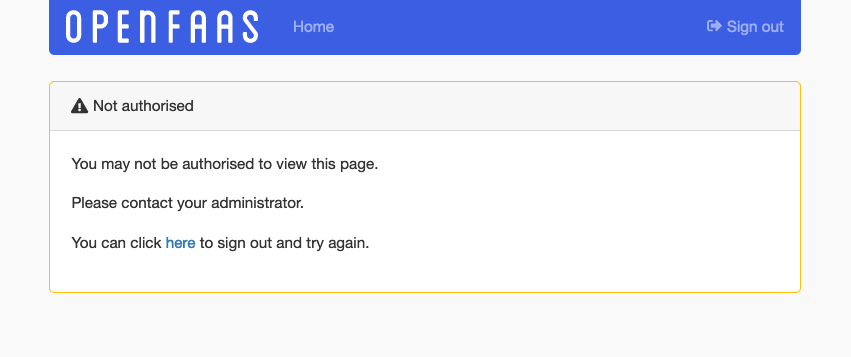
This message is displayed when an access token was obtained successfully from your identity provider but the dashboard was unable to exchange it for an OpenFaaS access token. The reason the token exchange failed is can be found in the dashboard logs:
kubectl logs -n openfaas deploy/dashboard
Look for the log messages, Failed to exchange ID Token for an OpenFaaS ID token, e.g.
2024-02-20T14:45:47.594Z error handlers/oauth_callback.go:61 Failed to exchange ID Token for an OpenFaaS ID token {"error": "cannot fetch token: 400 Bad Request\nResponse: {\"error\":\"invalid_request\",\"error_description\":\"No policies found for subject: a81bcb85-72a8-446a-9263-004944a4e9f4\"}"}
The most common reasons the token exchange fails:
-
You don't have any IAM Roles and Policies applied in your cluster yet.
-
There are no matching Roles or Policies for the authenticated user.
-
The identity provider that issued the initial access token is not registered as a trusted issuer for OpenFaaS.
See: Failed to exchange the ID token for an OpenFaaS token
Failed to exchange the ID token for an OpenFaaS token¶
Some of the most common reasons the token exchange fails.
No matching roles or policies¶
You don't have any IAM Roles and Policies applied in your cluster yet or no matching roles were found for the authenticated user.
Could not validate JWT token, JWKS keys missing.¶
This error occurs when the oidc-plugin does not have valid JWKS keys cached for an identity provider.
This can happen when the cache gets out of sync or when the plugin is unable to fetch the JWKS keys for a JWTIssuer.
- Restart the oidc-plugin to force a resync of the cache.
kubectl rollout restart deploy/oidcs-plugin -n openfaas
- Check the logs of the oidc-provider to see if there are any errors while fetching the JWKS keys:
kubectl logs -n openfaas deploy/oidc-plugin
Issuer not registered with OpenFaaS¶
The identity provider that issued the initial access token is not registered as a trusted issuer for OpenFaaS.
Check your identity provider is registered as a JWTIssuer:
kubectl get jwtissuer -n openfaas
To register your provider, see: Single Sign-On (SSO) for the OpenFaaS
Audience not valid¶
OpenFaaS is not the intended audience of the token.
Check if the token issued by your identity provider has the correct audience. Ensure the audience is in the list of accepted audiences in the JWTIssuer object for your identity provider.
Inspect the IdP token for debugging purposes
Use the OpenFaaS CLI to inspect the token from your IdP.
The aud field needs to contain a set of accepted audiences. The audience is usually the gateway’s public URL although for some providers it can also be the client id.
See step 4 in, Register your provider with OpenFaaS for reference.
Certificate signed by unknown authority¶
The dashboard or oidc-plugin fails to start with an error x509: certificate signed by unknown authority. This can happen when the TLS for the gateway or your identity provider uses an internal certificate authority or self signed certificates.
A custom CA bundle can be added through the helm chart. See: Custom CA bundle for OpenFaaS IAM