Airgapped installation
Airgapped OpenFaaS¶
OpenFaaS Standard and OpenFaaS for Enterprises are licensed for use within an airgap when purchased on an annual basis via invoice.
You can use your own choice of tooling to mirror images and bundle the Helm chart(s) required for your installations, or you can use our own purpose-built airfaas tool.
Mirror OpenFaaS images into your own registry¶
If your organisation has a policy of mirroring all consumed images from vendors into a private registry, then airfaas mirror can help you with this, even if you don't install OpenFaaS into an airgapped environment.
faas-cli plugin get airfaas
Mirror all images for the given chart/index to a custom registry:
airfaas download images \
openfaas/openfaas \
--registry-prefix ttl.sh
Mirror the Kafka-connector's images:
airfaas download images \
openfaas/kafka-connector \
--registry-prefix ttl.sh
The --url flag can be used to specify a different Helm chart repository. The only requirement is that images are stored in the same format as OpenFaaS: i.e. image: or componentName.image:.
After the mirroring is complete, you'll receive output in the format of a values.yaml file, which you can add to your helm upgrade --install command.
$ faas-cli airfaas mirror openfaas/openfaas --to https://aws_account_id.dkr.ecr.us-west-2.amazonaws.com/openfaas
Mirrored 18 images in 3m7.242s
Then copy the below to i.e. values-mirror.yaml:
gatewayPro:
image: aws_account_id.dkr.ecr.us-west-2.amazonaws.com/openfaas/openfaasltd/gateway:0.4.27
alertmanager:
image: aws_account_id.dkr.ecr.us-west-2.amazonaws.com/openfaas/prom/alertmanager:v0.27.0
autoscaler:
image: aws_account_id.dkr.ecr.us-west-2.amazonaws.com/openfaas/openfaasltd/autoscaler:0.3.6
Your final OpenFaaS Pro installation may look something like, where you use the standard values-pro.yaml file, your own settings in values-staging.yaml, then finally the mirrored images overlaid over that in values-mirror.yaml:
helm upgrade --install openfaas \
--install openfaas/openfaas \
--namespace openfaas \
-f values-pro.yaml \
-f values-staging.yaml \
-f values-mirror.yaml
Perform an offline installation¶
Airfaas can perform an offline installation of OpenFaaS into an airgapped environment. It will bundle the Helm chart(s) and images required for the installation, then restore the images into an offline registry, and install OpenFaaS using the Helm chart(s) from the local filesystem.
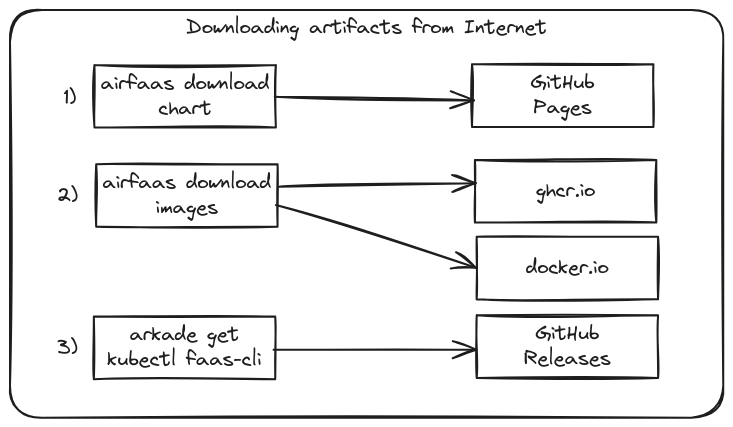
The download process
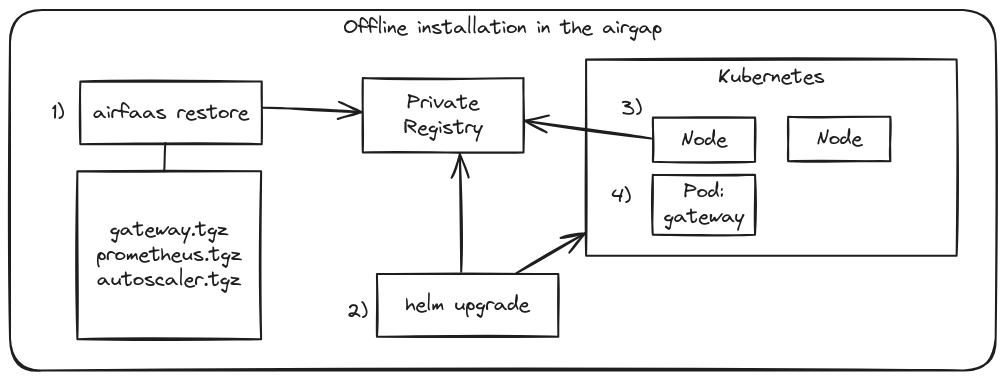
The upload / installation process
Follow the instructions in: Deploy airgapped Serverless Functions with OpenFaaS